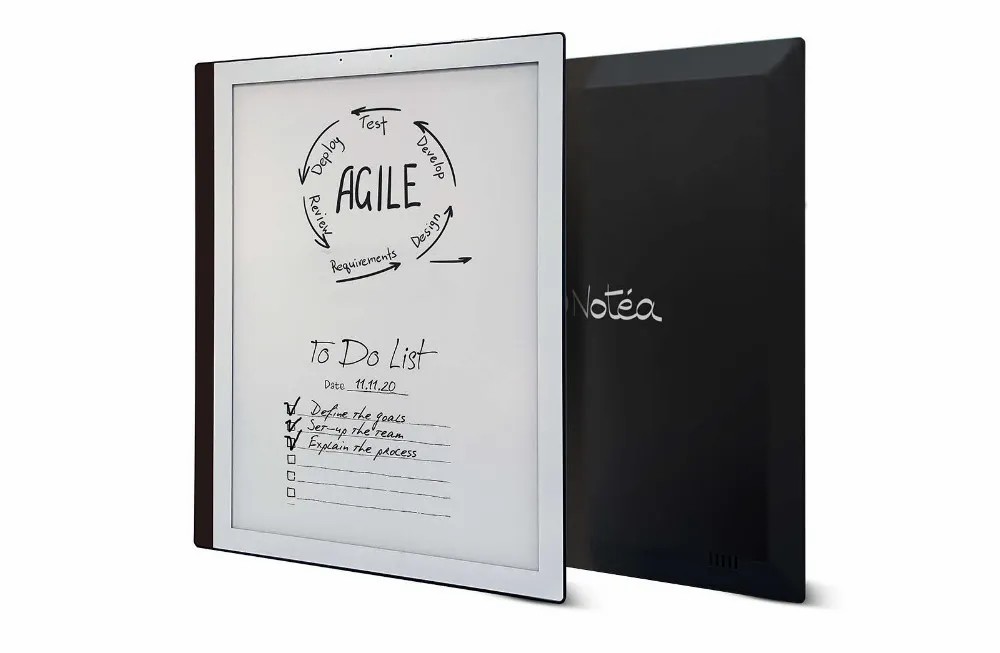Bookeen Notéa Review
Posted on April 13, 2022 • 5 minutes • 923 words • Other languages: Français
The French electronic notepad
Introduction
It will be nearly two years that I am in university studies at the IUT of Châlons-en-Champagne. Since the beginning of my studies, I used tons of papers, of which only a few traces remain at home.
I always wanted to get rid of this way of doing things, which is as costly in natural resources as in money, space and time. Indeed, once my course is written on a sheet of paper that required cutting down trees, it has to be put away, then stored. In my case, this sheet ended up lost, piled up on a pile of other sheets, or, more rarely, put in order.
I discovered the concept of the electronic “notepad” through advertisements on social networks, and obviously, given my relationship with paper, I was immediately hooked.
So after some research, I found the Bookeen Notéa.
Presentation
Technical presentation
The Notéa is a tablet running Android 8.1, with a 10.3" E-Ink screen. The technology used for note taking is the Wacom EMR, which allows to recognize different pressure levels with the Wacom pen provided.
Inside, a quadcore processor of 1.8GHz, 2GB of RAM, and 32GB of storage. This may not seem like much, but this is not a entertainment tablet, but a work tool, so it is more than adequate. We can nevertheless admit that these characteristics are blocking for a strong evolutivity.
Presentation of the concept
This tablet is presented as a digital notepad, able to manage free note taking, but also PDF editing, and Ebooks reading.
On the market, the competition is moderate, with for example as direct competitors, Remarkable, Likebook and Onyx Boox.
On the surface, this machine has some advantages over the competition:
- It is sold by a French company
- It is an Android tablet, which allows to install applications
- It is equipped with a soft backlight (with little blue light), which is quite rare for this kind of devices and very convenient for studying or reading at night
It also has several drawbacks:
- The version of Android 8.1 is old, which is a limitation for modern applications. Not all applications can be installed on this version.
- The tablet is quite heavy and thick compared to its competitors
My use since September 2021
Current use
First of all, the main purpose of this purchase, was to be able to use the tablet as a digital notebook, in order to take notes during my classes. This device has quickly become an indispensable device, my work companion in short.
The textured screen allows a feeling that is close to paper without copying it perfectly.
It is also a very powerful tool for tutorials (TD => tabletop exercises). By replacing the paper, this device allowed me to store and access my old TDs, very important resources for revisions.
Personal use
I also use this device every day, as a digital reader. The screen is an E-Ink screen, which means that it does not emit harmful light for the eyes and sleep. So for me, it was a good replacement for paper books.
In order to sync my library between my phone and my tablet, I use the Eboox app, which works using Google Drive.
Big drawbacks
During this course, I was satisfied with this tablet, however, in use, I noticed some big drawbacks:
- Poor user experience :
- Installation of PlayStore: Manual and requires verification from Google, takes a lot of time and tedious
- PDF export of a large quantity of notes, which is very long: obligation to export one note at a time
- A global writing mode: designed to work with third-party note-taking applications, but more of a “hiding place” than a real feature…
- Tedious zooming on PDFs: obligation to “crop” the display window
- A limited note-taking application:
- Impossible to draw lines and geometrical shapes
- No “color” (shade of gray)
- No possibility to copy/paste or move a piece of note
- No character recognition
- No automatic saving of notes
- Bugs :
- Export to PDF fails when the note is more than 30 pages long
- Reloading of the screen when writing at the bottom of the page
- Technical limitations
- Use of third party applications almost impossible
- Screen refresh too slow (latency)
- Old Android (8.1), impossible to install some applications (including the official Mega application for my Drive…)
Obviously, these drawbacks are to be put into perspective, since the contributions of this device on my organization are very important. I save a lot of time in organization, but also during my revisions.
A new update
Fortunately, Bookeen, the company that designs and markets this tablet, has listened to the critics and has released a new version that corrects many of these drawbacks.
The improvements are :
- The note-taking application
- Drawing of shapes, lines
- Copy/paste, move an annotation
- Colors (shades of gray)
- Character recognition with MyScript
- Automatic saving of notes in case of tablet crash
- Overall experience:
- Easier export to PDF
- Easier to zoom in on PDFs
- Export bugs fixed + 30 pages
After testing this new version for 3 weeks, I can confirm that what it has changed is very important for the use I have of this tablet. It has become the almost ideal work companion!
Conclusion
In a nutshell, the Bookeen Notéa is a very practical digital notepad, which allows to take notes and to read books simply and without using paper.
It has its negative points, but overall, it will be useful for those who want to get rid of paper, without using an aggressive screen for the eyes.
Available at LDLC